Photoshop Tutorial
Photoshop Tutorial
Photoshop Tutorial you will find Millions of videos on YouTube and thousands of different Expert graphic designers creating content on Adobe photoshop. This is very helpful for earning money online with photoshop stay at home. If you are a student jobless who wants a part-time handsome income then learn these skills.
Photoshop is a powerful graphic design and image editing software that is widely used by professionals in a variety of industries. It offers a vast array of tools and features that can be used to create and manipulate images, graphics, and artwork.
If you’re new to Photoshop and want to learn how to use it, the Geeky Academy website offers a range of tutorials that can help you get started. These tutorials cover a variety of topics, including how to use basic tools and features, how to work with layers and masks, how to retouch and enhance photos, and how to create graphics and artwork from scratch.
One of the great things about the Photoshop tutorials on the Geeky Academy website is that they are suitable for users of all skill levels, from beginners to advanced. The tutorials are easy to follow and are accompanied by clear, step-by-step instructions and visual examples.
In addition to the tutorials, the Geeky Academy website also offers resources such as brushes, textures, and templates that you can use in your own Photoshop projects. These resources can save you time and help you create professional-quality designs and graphics more quickly and easily.
Overall, the Photoshop tutorials on the Geeky Academy website are a valuable resource for anyone looking to learn how to use Photoshop or improve their skills. Whether you’re a beginner or an experienced user, there’s something for everyone on the Geeky Academy website.
Click Here: Amazon
Adobe Photoshop tutorial the basics for beginners advance step by step you will learn only on Geeky Academy. You have a golden chance to learn advanced Photoshop Tutorial like some trending topics is given below.
- Manipulation photoshop.
- Text effect photoshop.
- Photoshop effect.
- Design photoshop.
- Logo design photoshop etc.
Click Here: Easy Typing Job
You don’t be late visit now Geeky Academy official website. Search on YouTube Geeky Academy Photoshop Tutorial you will get advanced tutorials in simple Urdu.
Photoshop Tutorials for Beginners
Photoshop Tutorial for Beginners step by step advance you will learn only on Geeky Academy. If you like Geeky Academy videos then share with friends and also visit the Geeky Academy website for the latest update. Photoshop tutorials on how to remove the background are many but we guide you on how to earn money online by removing the background in photoshop.
Here are a few Photoshop tutorials for beginners that can help you learn the basics of the software:
- Introduction to Photoshop: This tutorial covers the fundamental concepts and features of Photoshop, including how to navigate the interface, work with layers, and use basic tools and features.
- Retouching and Enhancing Photos: In this tutorial, you’ll learn how to use Photoshop’s retouching and enhancement tools to improve the quality and appearance of your photos.
- Working with Layers and Masks: Layers and masks are important concepts in Photoshop that allow you to work with multiple elements in a single image. This tutorial covers the basics of working with layers and masks in Photoshop.
- Creating Graphics and Artwork: If you’re interested in creating your own graphics and artwork from scratch, this tutorial covers the basics of using Photoshop’s drawing and painting tools.
- Advanced Techniques: Once you’ve learned the basics of Photoshop, you can move on to more advanced techniques, such as compositing, color grading, and special effects. This tutorial covers some of the more advanced features of Photoshop.
Overall, these Photoshop tutorials for beginners will provide you with a solid foundation in the software and help you get started on your journey to becoming a proficient Photoshop user.
Click Here: Fiverr Tips and Tricks
Here is some trending:
- Photoshop tutorial for photo editing
- Photoshop tutorial for photographers
- Photoshop tutorial to remove background
- Photoshop tutorial on youtube.
Like and share and do comment below. We are very happy to see your suggestion and support.
Click Here: Fiverr Tutorial
Read More:
-
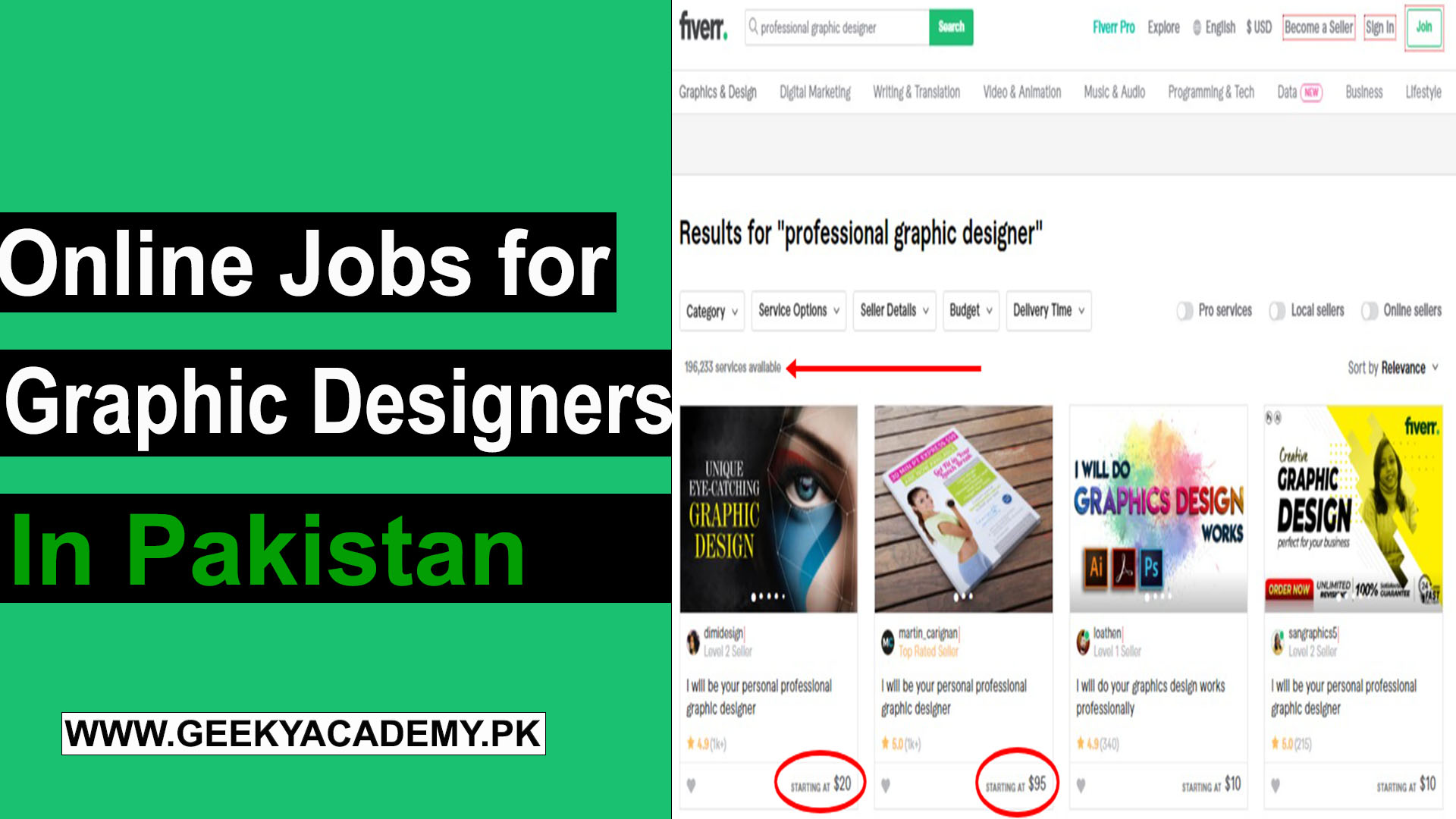
Online Jobs for Graphic Designers in Pakistan
Online Jobs for Graphic Designers in Pakistan Welcome to another Geeky Academy article on how to get Online Jobs for…
Read More »