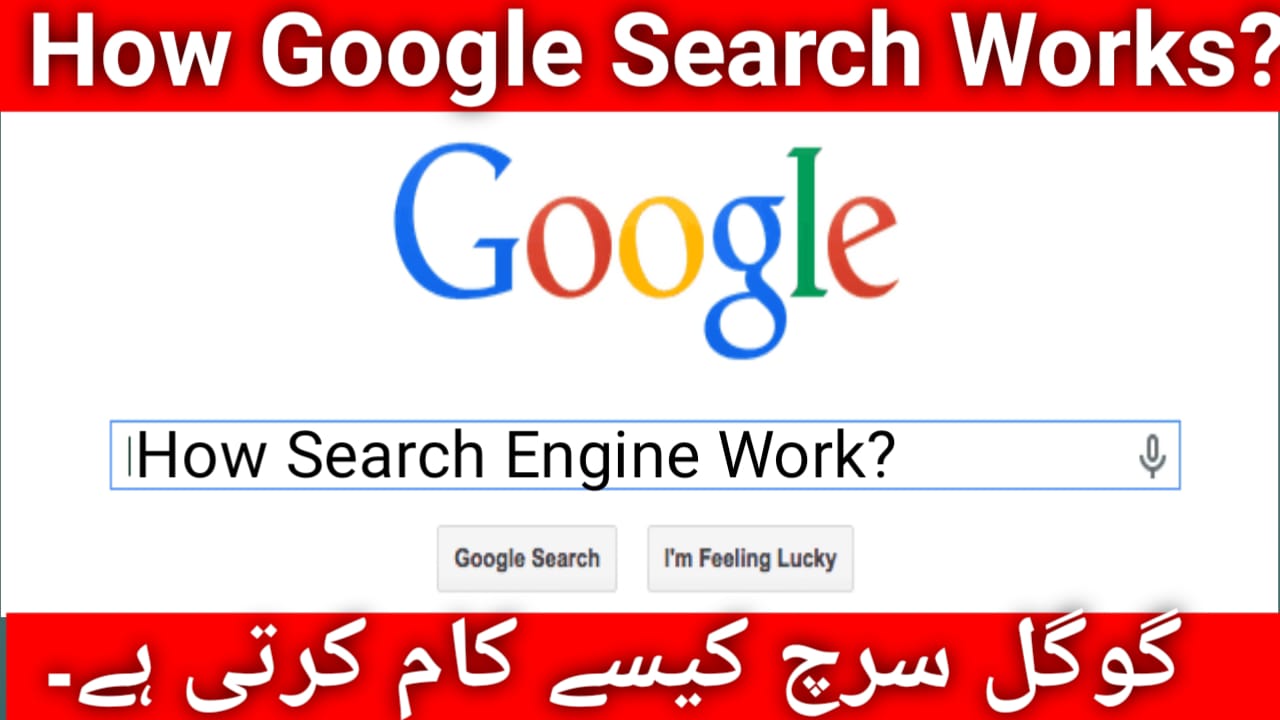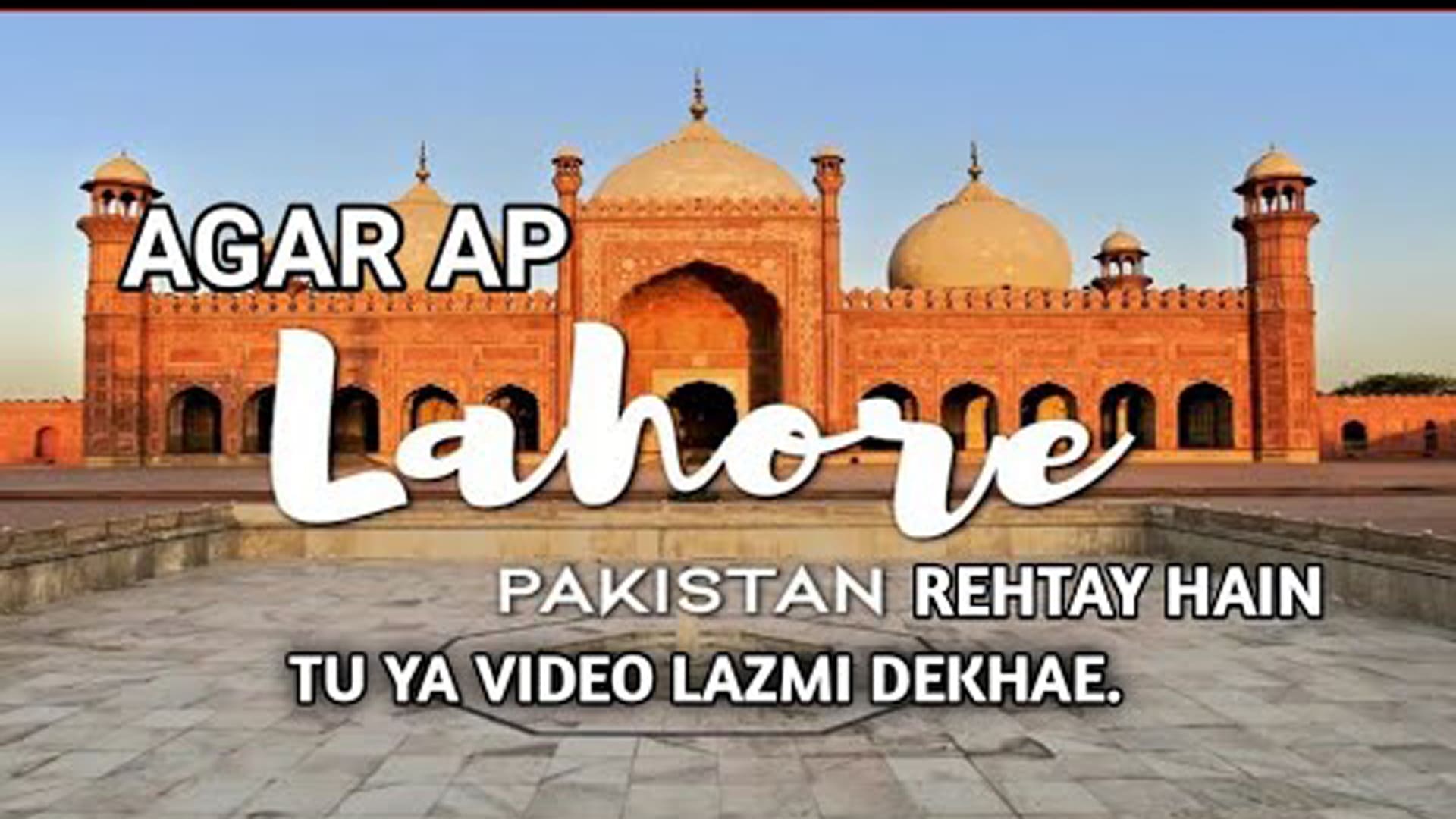Chat GPT Tutorial
ChatGPT is a state-of-the-art language model developed by OpenAI, designed to generate human-like responses to text inputs. In this tutorial, we’ll cover the basics of using ChatGPT and how to get started with this powerful tool.
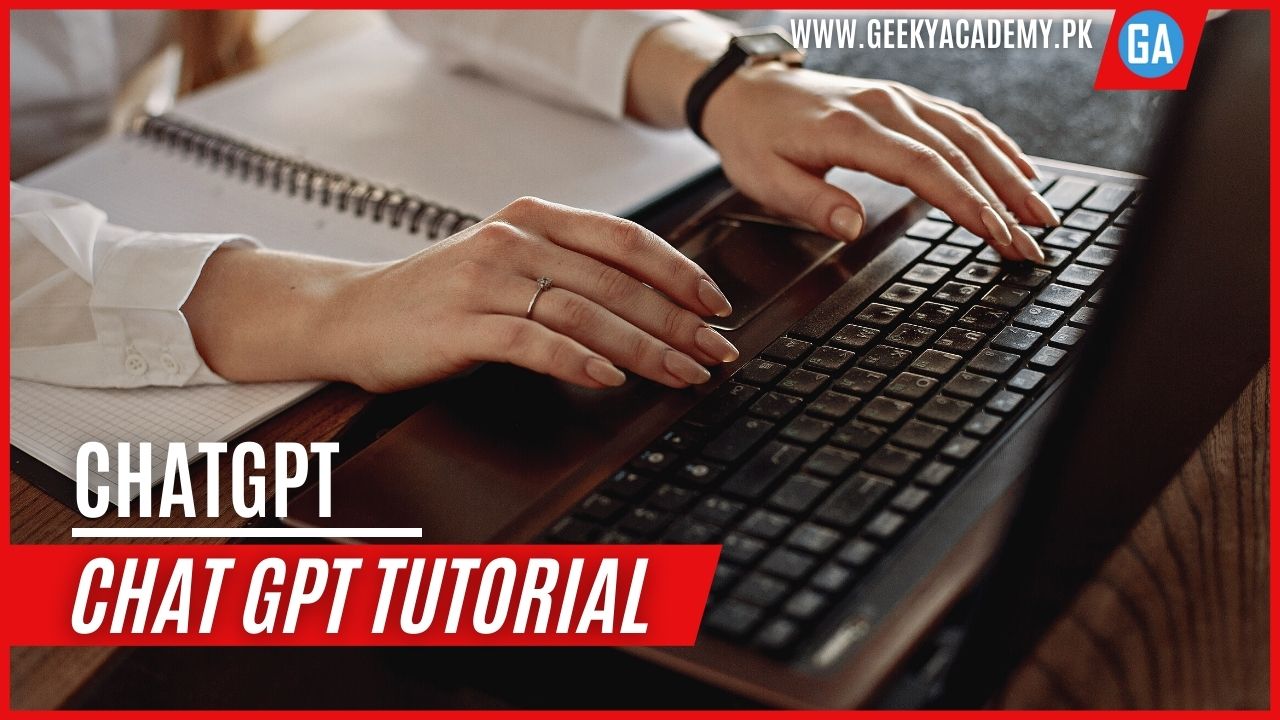
Setting up the environment
To use ChatGPT, you’ll need to set up a development environment. This typically involves installing a local version of the model and necessary libraries. You can find detailed instructions on how to set up your environment on the OpenAI website.
Understanding the API
Once you’ve set up your environment, you can start using the ChatGPT API. The API is designed to be user-friendly, allowing you to easily integrate ChatGPT into your projects. You can access the API through a RESTful interface, making it easy to integrate with a variety of programming languages and platforms.
Inputting data
To get started with ChatGPT, you’ll need to input data into the model. This can be done through a variety of methods, including text inputs and pre-existing datasets. When inputting data, it’s important to provide clear and concise information so that the model can generate an accurate response.
Understanding context
ChatGPT uses context to generate responses, so it’s important to understand how context affects the output. For example, if you provide a sentence with a specific context, the model will use that context to generate a response that is relevant to the situation.
Generating responses
Once you’ve inputted data and understood the context, you can use ChatGPT to generate responses. The model will analyze the input and generate a response that is relevant to the context. The response will be generated in natural language, making it easy to understand and use.
Fine-tuning the model
You can also fine-tune the model to improve its responses. This involves adjusting the parameters of the model to optimize its performance. You can fine-tune the model by providing additional training data, adjusting the context, and making other modifications as necessary.
Deploying the model
Once you’ve fine-tuned the model, you can deploy it for use in your projects. This can be done by integrating the model into your application or website. You can also deploy the model as a standalone service, allowing others to access and use it. ChatGPT is a powerful tool for generating human-like responses to text inputs. By following this tutorial, you can get started with using ChatGPT and leverage its capabilities to improve your projects. Whether you’re a developer, marketer, or individual, ChatGPT has the potential to revolutionize the way you work and make your life easier.
Customizing the model
You can also customize the model to meet your specific needs. This involves modifying the parameters and structure of the model to generate responses that are more relevant to your use case. Customizing the model requires a deep understanding of machine learning and natural language processing, so it’s recommended to have a solid understanding of these concepts before attempting to customize the model.
Evaluating performance
Once you’ve deployed the model, it’s important to evaluate its performance. This involves analyzing the accuracy of the responses generated by the model and making modifications as necessary. You can evaluate performance using metrics such as accuracy, recall, and precision, and make adjustments to the model to improve its performance.
Using pre-trained models
In addition to training your own model, you can also use pre-trained models. These models have already been trained on large datasets, allowing you to get started quickly without the need for extensive training. Pre-trained models are available for a variety of tasks, including language translation, question-answering, and sentiment analysis.
Working with large datasets
When working with large datasets, it’s important to have a robust infrastructure in place to manage and process the data. This typically involves using distributed computing systems, such as Hadoop or Spark, to handle the data processing and storage needs.
Staying up-to-date
ChatGPT is a rapidly evolving field, so it’s important to stay up-to-date with the latest developments and advancements. You can do this by following industry blogs, attending conferences and workshops, and participating in online communities. ChatGPT is a powerful and versatile tool that can be used to generate human-like responses to text inputs. By following this tutorial, you can get started with using ChatGPT and leverage its capabilities to improve your projects. Whether you’re a developer, marketer, or individual, ChatGPT has the potential to revolutionize the way you work and make your life easier.
Real-world applications
ChatGPT has a wide range of real-world applications, including customer service, chatbots, language translation, content generation, and more. In customer service, for example, ChatGPT can be used to generate quick and accurate responses to customer inquiries, reducing the need for human customer service representatives. In chatbots, ChatGPT can be used to create conversational interfaces for websites and applications.
Limitations While
ChatGPT is a powerful tool, it does have its limitations. The model is only as good as the data it’s been trained on, so it may generate biased or incorrect responses if the training data is not diverse or representative. Additionally, the model can struggle with complex or abstract concepts, and may not always generate coherent responses. ChatGPT is a powerful language model that can be used to generate human-like responses to text inputs. With its easy-to-use API, wide range of applications, and customizable features, ChatGPT has the potential to revolutionize the way we work and communicate. Whether you’re a developer, marketer, or individual, ChatGPT is an exciting tool to explore and experiment with.
Future developments
The field of ChatGPT and language models is rapidly evolving, and there are many exciting developments on the horizon. One such development is the integration of ChatGPT with other technologies such as voice recognition, making it possible to interact with the model using voice commands. Additionally, there is ongoing research into making the model more interpretable and transparent, so that users can better understand how the model is generating its responses.
Best practices
When working with ChatGPT, it’s important to follow best practices to ensure that the model is performing optimally. This includes monitoring the model’s performance, regularly updating the model with new data to keep it relevant, and using appropriate data privacy and security measures when handling sensitive information.
Community resources
There is a large and active community of developers and researchers who are working with ChatGPT. Joining this community can be a great way to learn more about the technology, share your own experiences, and stay up-to-date with the latest developments. Online forums, social media groups, and communities such as GitHub are excellent resources to connect with others who are interested in ChatGPT. ChatGPT is an exciting and rapidly-evolving technology that has the potential to revolutionize the way we work and communicate. Whether you’re a seasoned developer or just starting out, there are many opportunities to explore and experiment with ChatGPT, and a vibrant community of experts to help you along the way.